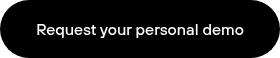How does Concerto integrate with existing systems?
Concerto is a web-based, API-enabled platform designed for fast, secure, and future-proof integration with your existing business systems. It connects seamlessly with finance and ERP software such as Oracle, SAP, Unit4, Dynamics, and Sage, enabling automated invoicing, linked budgets, project cost tracking, and asset depreciation monitoring. HR and identity management tools like Workday, iTrent, Active Directory, and Okta can be synced to manage user access, automate onboarding and offboarding, and track staff training or compliance requirements. Concerto also integrates with building management and IoT systems, including Trend, Honeywell, Schneider, and smart meters, to trigger maintenance from sensor alerts, monitor energy performance, and support predictive maintenance strategies.
Access control systems such as Paxton, Salto, and Lenel can be linked to capture occupancy and entry data, streamline permit-to-work processes, and enhance security oversight. Document sharing platforms like SharePoint, OneDrive, and Teams are supported, allowing documents to be linked to jobs, assets, or projects while maintaining version history and access controls. GIS and mapping integrations with Esri ArcGIS and Google Maps enable interactive asset location viewing, job request mapping, and risk area visualisation, perfect for large or multi-site estates. Concerto also works with compliance and regulatory systems such as CQC, HSE, ISO tools, and government data portals, making it easy to export audit data, map KPIs to standards, and keep inspection-ready at all times.
By integrating all these systems, Concerto becomes your single source of truth, eliminating duplicate data, reducing system switching, and enabling faster decisions, fewer errors, better audit trails, and stronger cross-team collaboration. All integrations are SSL-encrypted, fully logged and monitored, GDPR-compliant, ISO 27001-certified, and role-based for controlled access, ensuring your data is both connected and secure.